
¶ About webduino

¶ Webduino working model
-
Use WebComponents integration Breakout.
-
Use WebSocket(Firmata) to interacting with the server.
-
Server use TCP/IP(Firmata) to control webduino terminal.
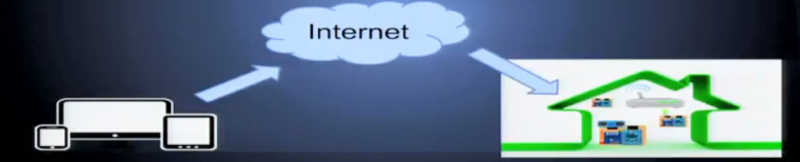
¶ Webduino project VS Arduino and micro:bit project
| Webduino project VS Arduino and micro:bit project | |||
|---|---|---|---|
item compared |
Webduino |
Arduino |
Micro:bit |
development |
language |
HTML/JavaScript |
C/C++ Python/JavaScript |
development |
environment WEB browser |
Arduino IDE |
JavaScript Blocks |
Simulator |
Webduino Simulator |
Third-party support |
Microsoft MakeCode |
graphical programming |
Wbduino blockly |
Third-party |
Scratch Blockly |
Cloud Server |
webduino cloud |
N/A |
N/A |
attended mode |
WiFi |
USB |
USB |
Update the program |
web online update |
USB burn |
USB disk |
¶ Webduino source code on github
More webduino function now is open source , and code update to github.
¶ How to power the BPI-Bit board
Board a total of three power supply, you can choose one
-
USB cable power supply, bit board design has a Micro USB interface, in daily life wire is relatively common, it is quite convenient to use.

-
Power is supplied through 2Pin battery socket, which can supply power to the board through lithium battery, battery pack, etc. The interface has anti-stay design, and there is no need to worry about the problem of inverting the power supply

-
Through the goldfinger power supply, the lower end of the board goldfinger contains a power interface, while both input and output functions, compatibility is very high.

¶ Webduino firmware programming
¶ How to burn webduino firmware
BPI-Bit has been programmed Webduino firmware by default. Only when you reprogram the flash with other firmware, will you need to program Webduino firmware again.
How to : Webduino firmware programming
¶ Webduino OTA Cloud upgrade
BPI-Bit for webduino support OTA cloud upgrade , it is easy to use this function to update newest version.
Power on bit ,Press the A button when flash white light, unpress A booton when when the green light is on, so start to update.
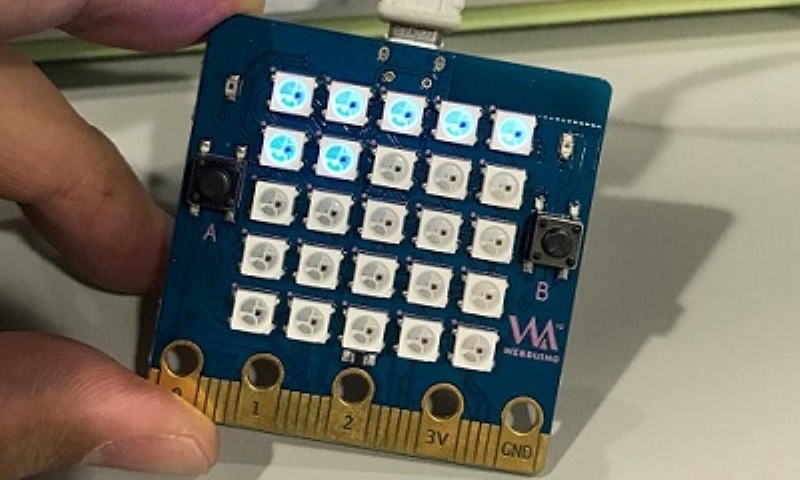
¶ Initialization of Webduino Bit
Initialization of Webduino Bit: https://www.webduino.com.cn/site/en/docs/setting.html
If you can connect BPI-Bit to internet ,so you can use webduino blockly to use webduino all functions.
¶ Web:bit offline education version
¶ Software download
Download link : https://github.com/BPI-STEAM/BPI-BIT-Webduino/releases
Please download the newest version and one key to install
Web:bit offline education version support auto upgrade.When you start it, it updates automatically

¶ Online documents
Online doucments: https://doc.bpi-steam.com/en/latest/bpi-web/tutorials/index.html , we will keep update.
¶ Webduino online Blockly and simulator
Webduino Blockly and simulator
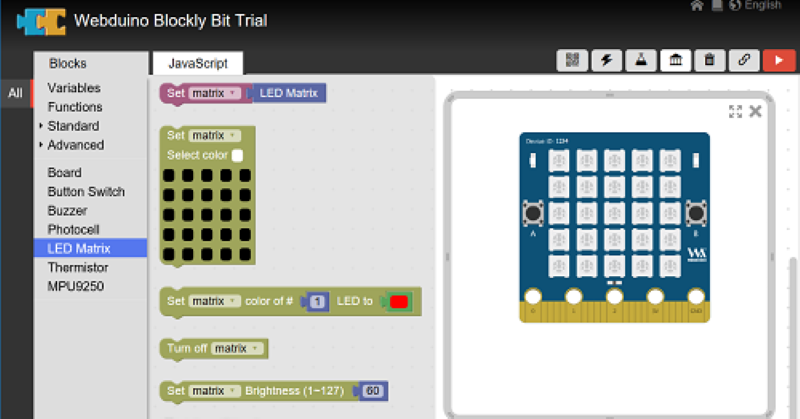
Webduino online Blockly (english): https://bit.webduino.com.cn/blockly/?lang=en
Webduino online Blockly (chinese) https://bit.webduino.io/blockly/?lang=zh-hant
Quick start BPI:bit with Webduino Blockly and simulator http://www.webduino.com.cn/site/en/tutorials.html
¶ Get to know Webduino Blockly Bit
Get to know Webduino Blockly Bit : https://www.webduino.com.cn/site/en/docs/blockly.html
¶ Webduino Cloud
Webduino cloud platform provides your complete Internet of things services. You can update and operate various iot devices through platform management.
¶ Webduino refer to the tutorial
-
BPI-bit Through the photosensitive resistors built into Webduino Bit on the left and right sides, it is easy to determine which side the gesture comes from
Code link: https://bit.ly/2lFNeYL
-
Using Webduino Bit nine shaft sensor "attitude Angle" + full color dot matrix, simple implementation ~ _ interesting effects
Code link: https://bit.ly/2MAhHTF
¶ Online tutorials
Webduino Bit Detail: https://www.webduino.com.cn/site/en/docs/detail.html
Initialization of Webduino Bit: https://www.webduino.com.cn/site/en/docs/setting.html
Get to know Webduino Blockly Bit : https://www.webduino.com.cn/site/en/docs/blockly.html
5x5 RGB LED matrix: https://www.webduino.com.cn/site/en/docs/rgbmatrix.html
Light Detection : https://www.webduino.com.cn/site/en/docs/photocell.html