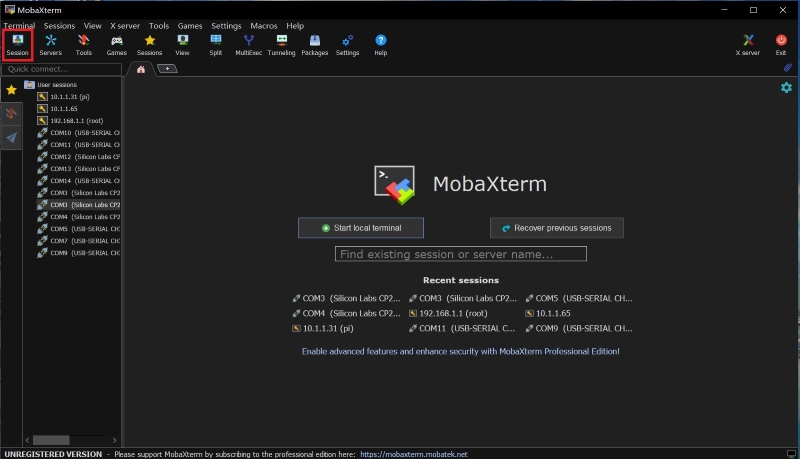
| Video for how to get the log information of Banana Pi board (The baud rate of RK chip is 1500000, other boards' baud rate is 115200): https://drive.google.com/file/d/1_1T4jUztxONd8agL-thWuBdekD8WH6cO/view?usp=sharing |
¶ Preparation
-
A BPI development board, a TTL serial port cable, and an SD/TF card with a burned image (it can also be burned to eMMC).
-
MobaXterm download : https://mobaxterm.mobatek.net/download.html
¶ Start
Next, use BPI-M5 as a demonstration.
-
Open MobaXterm, then click on Session in the upper left corner and select Serial.
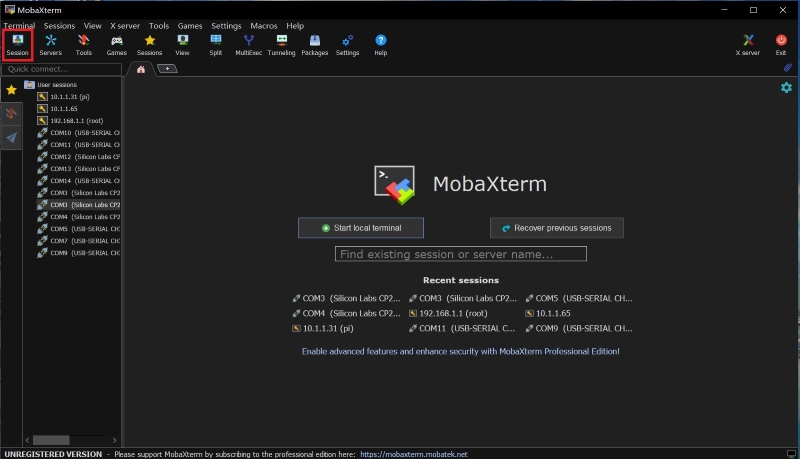
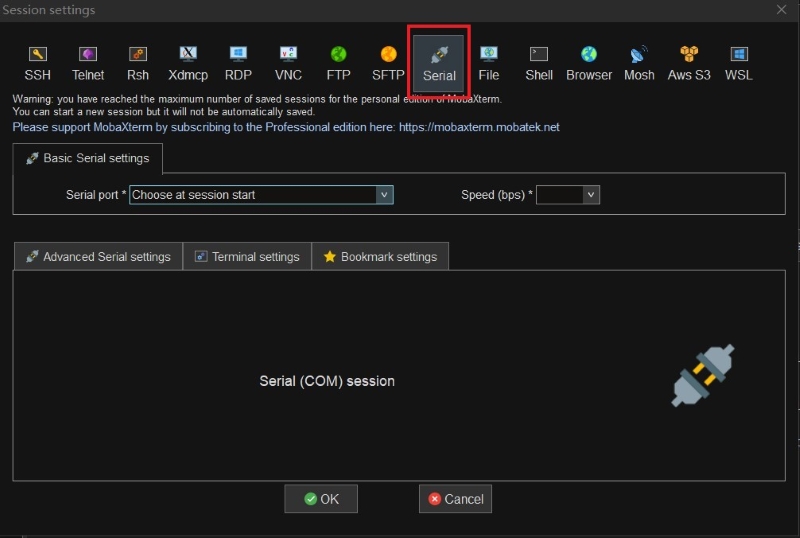
-
Connect one end of the TTL cable to the computer

Insert the development board at the other end. (RX and TX need to be connected in reverse, VCC does not need to be connected)
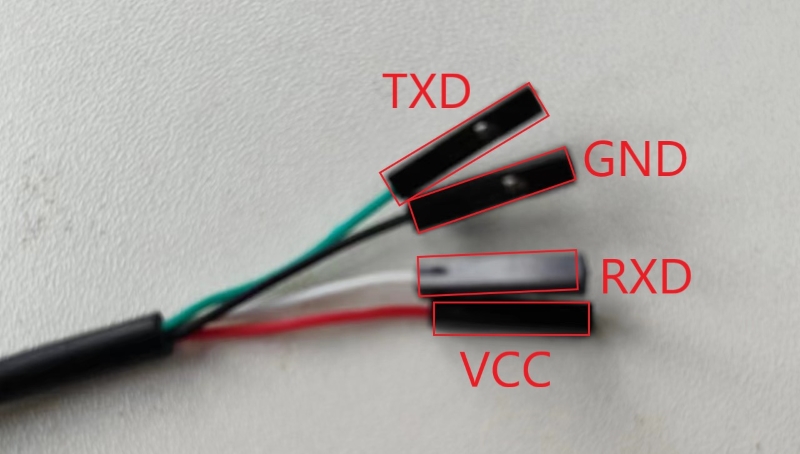

-
Select the port at the Serial port, select the baud rate at Speed (bps), and then click OK. (Most development boards for BPI are 115200, with only RK chip being 1500000)
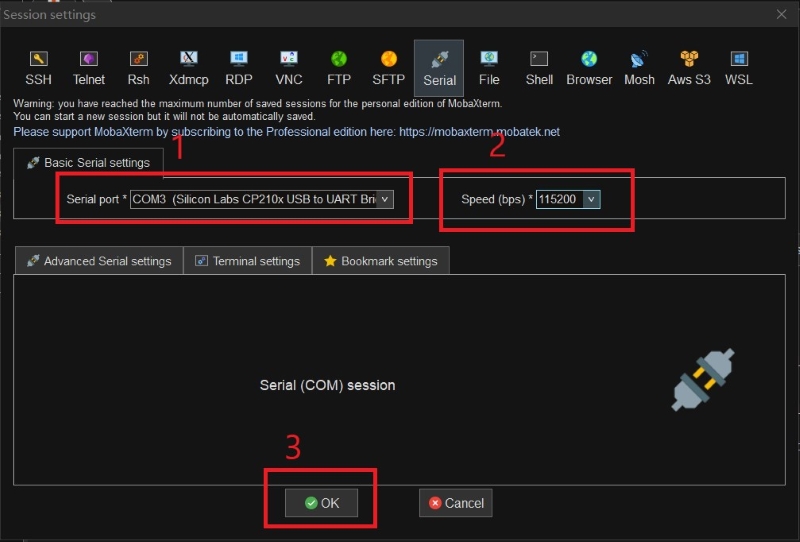
-
Plug in the power to the board and start it

-
Development board startup completed, enter account password
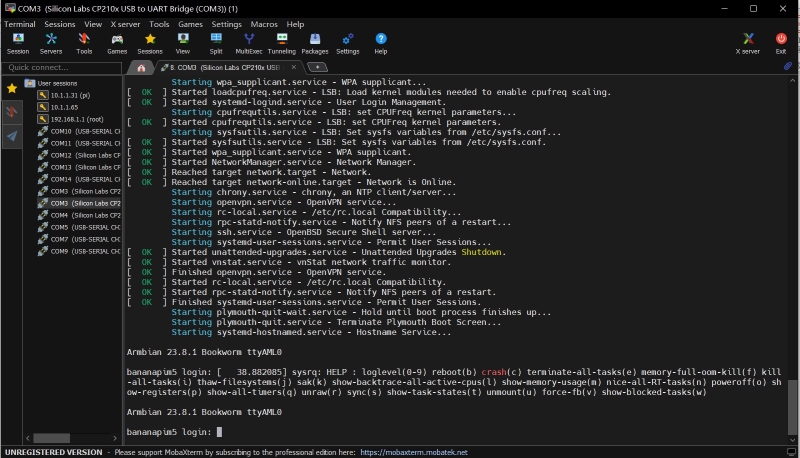
-
After completing the operation you want, you can now export the log. Click on Terminal in the upper left corner, then click on Save terminal tsxt
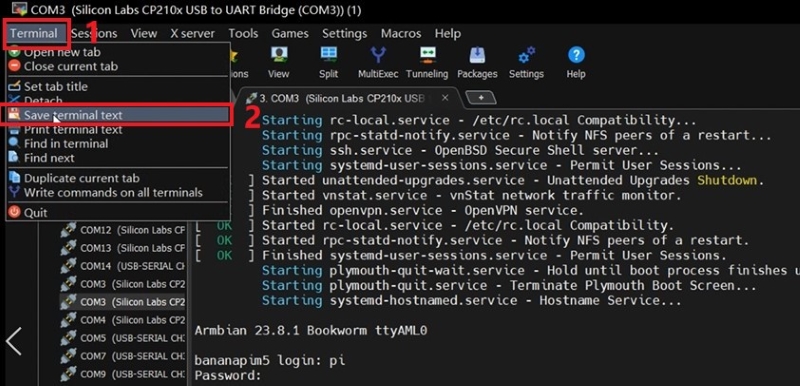
Select the save location and change the save type to Plain Text File
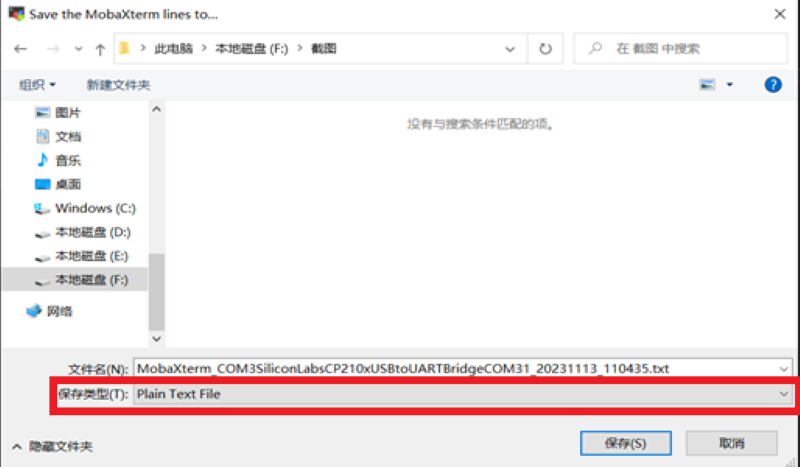
-
Open the location you saved to see the log file.