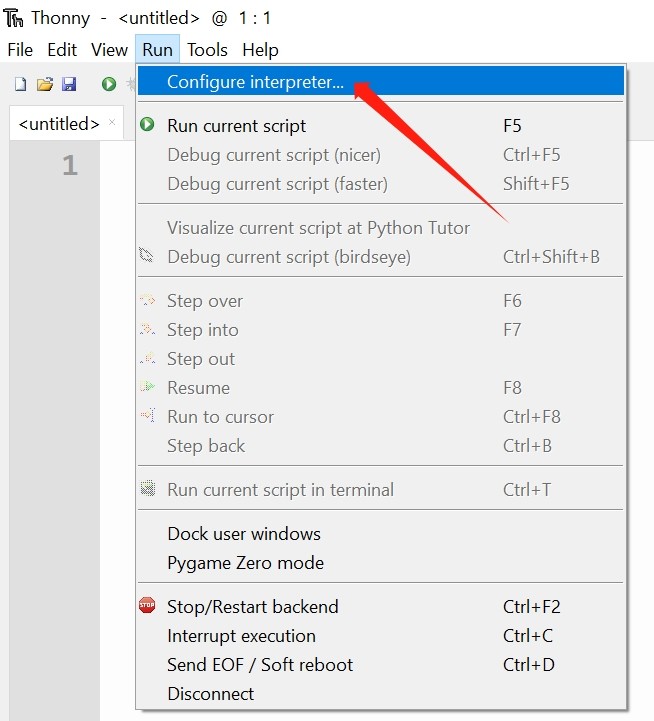
¶ Set firmware download mode
There are two methods of operation:
-
Connect to the computer via USB, press and hold the BOOT button, then press the RESET button and release it, and finally release the BOOT button.
-
Press and hold the BOOT button when the power supply is disconnected, then connect to the computer via USB, and finally release the BOOT button.
It can be seen from this that the chip selects the startup mode when reset or re-powered through the GPIO0 controlled by the BOOT key.
Confirm the COM interface in the device manager. The serial number of the COM interface in the firmware download mode and the normal mode is usually different.
¶ Burn firmware on Thonny
-
Run Thonny, click Run > Configure interpreter.
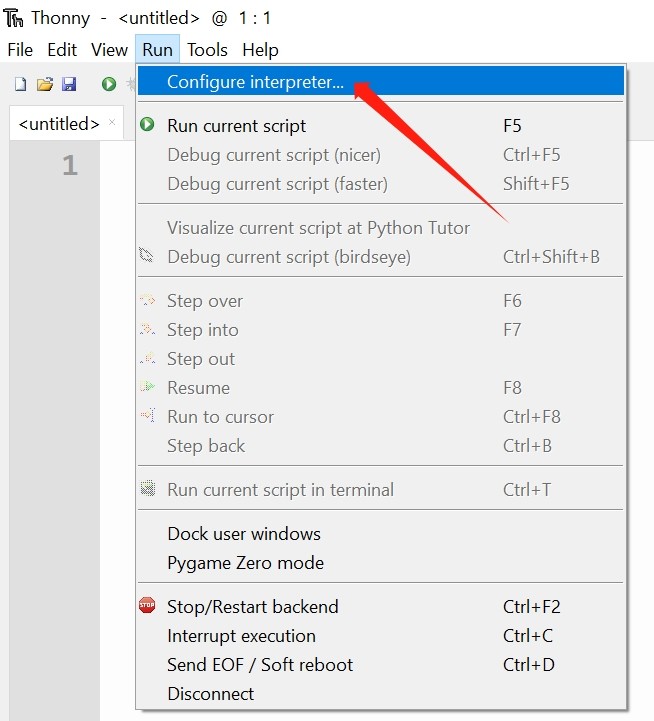
-
Click Install or update MicroPython.
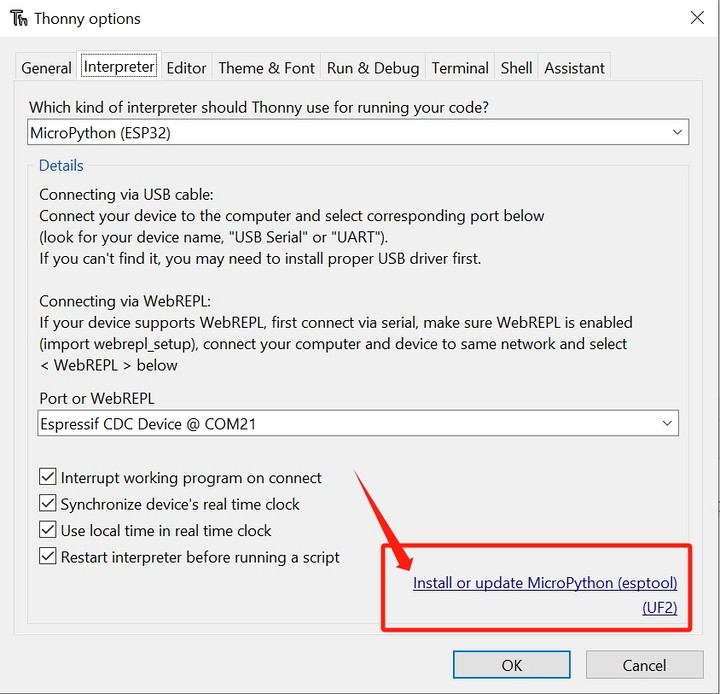
-
Select serial port that has been Set to firmware download mode.
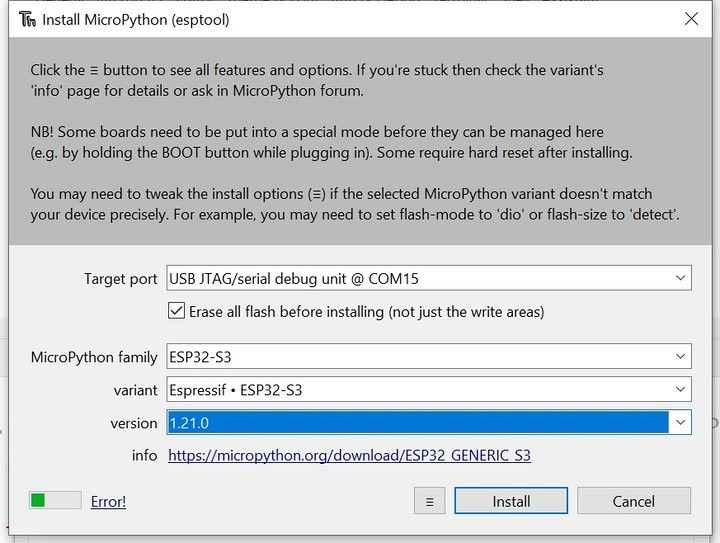
-
Click Install.