
¶ BPI-M7 Display 10 HD

| More Infomation: Banana Pi BPI-M7 |
The display model Banana Pi Display 10 HD1 is a ALL O‘ clock TFT LCD (Thin Film Transistor Liquid Crystal Display) module. This model is Composed of a TFT LCD panel, a driving circuit and a back light, and also has a 10.1 inch diagonally measured active display area with FHD(1200 horizontal by 1920 vertical pixel) resolution in a stripe arrangement. Display 16.7M colors by 8 bit R.G.B signal input.
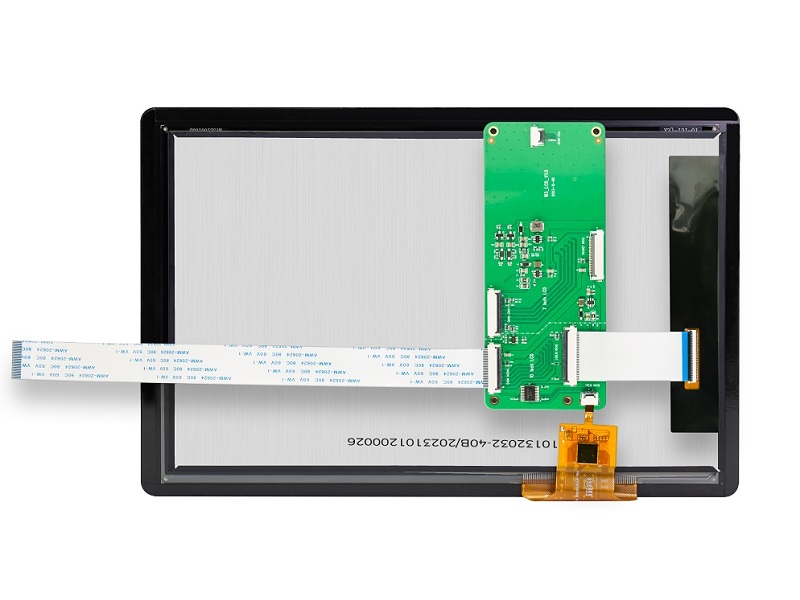
¶ General information
-
Outline Dimension: 143×228.70×2.25 (TYP.) mm
-
Display area: 135.36(H)×216.58(V) mm
-
Number of Pixel: 1200RGB(H)×1920(V) pixels
-
Pixel pitch: 0.1128 (H)×0.1128(V) mm
-
Pixel arrangement: RGB Vertical stripe
-
Display mode: IPS
-
Surface treatment: AG
-
Back-light: White LED
-
System interface: 4 lane MIPI
-
NTSC: 72(type) %
-
Viewing Direction: ALL VIEW
-
Power Consumption: TBD mW
¶ Pinout define
| PIN NO | SYMBOL | Description |
|---|---|---|
1 |
NC |
OPEN |
2-3 |
VDDIN Power SUPPLY 3.3V |
|
4 |
GND |
Ground |
5 |
RESET |
Global reset signal,=VDDIN |
6 |
NC |
OPEN |
7 |
GND |
Ground |
8 |
MIPI_TDN0 |
MIPI data input. |
9 |
MIPI_TDP0 |
MIPI data input. |
10 |
GND |
Ground |
11 |
MIPI_TDN1 |
MIPI data input. |
12 |
MIPI_TDP1 |
MIPI data input. |
13 |
GND |
Ground |
14 |
MIPI_TCN |
MIPI clock input. |
15 |
MIPI_TCP |
MIPI clock input. |
16 |
GND |
Ground |
17 |
MIPI_TDN2 |
MIPI data input. |
18 |
MIPI_TDP2 |
MIPI data input. |
19 |
GND |
Ground |
20 |
MIPI_TDN3 |
MIPI data input. |
21 |
MIPI_TDP3 |
MIPI data input. |
22 |
GND |
Ground |
23-24 |
NC |
OPEN |
25 |
GND |
Ground |
26 |
NC |
OPEN |
27 |
CABC |
PWM control signal for LED driver |
28-29 |
NC |
OPEN |
30 |
GND |
Ground |
31-32 |
LEDK |
LED Cathode |
33-38 |
NC |
OPEN |
39-40 |
LEDA |
LED Anode |
¶ Enable Display Overlay
¶ Ubuntu22.04 image to enable display overlay
Use nano to open the /boot/firmware/ubuntuEnv.txt file:
sudo nano /boot/firmware/ubuntuEnv.txtFind the "overlays=" keyword in the file, and add the following:
overlays=armsom-sige7-display-10hdShortcut keys: Ctrl + S to save, Ctrl + X to exit
After editing, restart the device to change the Overlays settings to support the Display 10 HD.
¶ Armbian image to enable display overlay
Use nano to open the /boot/armbianEnv.txt file:
sudo nano /boot/armbianEnv.txtFind or add the "overlays=" keyword in the file.
overlays=armsom-sige7-display-10hdShortcut keys: Ctrl + S to save, Ctrl + X to exit
After editing, restart the device to change the Overlays settings to support the Display 10 HD.
¶ Hardware connect

¶ Easy to buy sample
| SINOVOIP Aliexpress Shop: https://www.aliexpress.com/item/3256806704464561.html?spm=5261.promotion_single_products.table.1.59f615d18cx22j&gatewayAdapt=4itemAdapt |
| Bipai Aliexpress Shop: https://www.aliexpress.com/item/3256806704337207.html?spm=5261.promotion_single_products.table.1.616b15d1JV37ws&gatewayAdapt=4itemAdapt |
| Taobao Shop: https://item.taobao.com/item.htm?ft=t&id=787591056231&spm=a21dvs.23580594.0.0.621e3d0dQim1c0 |
| OEM&ODM, please contact: [email protected] |