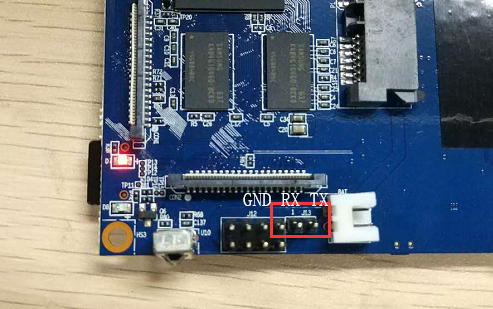
¶ Introduction
The R1 is a open hardware router that can run on a variety of open source operating systems including OpenWrt, Android, and Bananian. The R1 has slim router form factor with a bay for 2.5" HDDs. It also has 4 Gigabit LAN ports, 1 Gigabit WAN, and 300Mbs wireless N capabilities.
| More Infomation: Banana Pi BPI-R1 |
¶ Key Features
-
Dual-core 1.0GHz CPU
-
1 GB DDR3 memory
-
Mali-400 MP2 with Open GL ES 2.0/1.1
-
4x Gigabit LAN 1x Gigabit WAN
¶ Development
¶ Basic Development
¶ Prepare to develop
-
Prepare 16G/above TF card, USB-Serial interface, Ubuntu System
-
Using your USB-Serial Connect debug console on R1
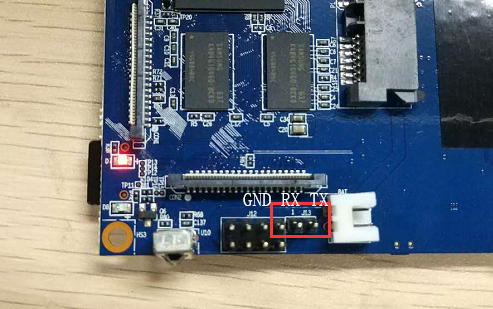
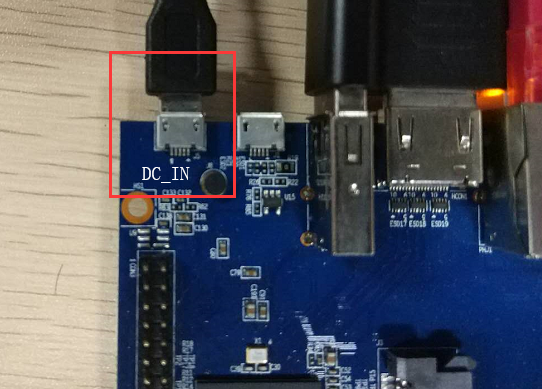
¶ Load your first image on R1
-
You could download latest image from our forum
-
Install bpi-tools on your Ubuntu. If you can’t access this URL or any other problems, please go to bpi-tools repo and install this tools manually.
apt-get install pv curl -sL https://github.com/BPI-SINOVOIP/bpi-tools/raw/master/bpi-tools | sudo -E bash -
After you download the image, insert your TF card into your Ubuntu,Execute
bpi-copy xxx.img /dev/sdx -
After step 3, then you can insert your TF card into R1, and press power button setup R1