
¶ BPI-WiFi5 Router Introduction

Banana Pi BPI-Wifi5 Router use Siflower SF19A2890S2 design. the It is a high performance wireless router for small and micro businesses, homes and other networking environments.

BPI-Wifi5 Router dual-band wireless router, 2.4G 2T2R, 5.8G 2T2R coexist at the same time. The use of four omni-directional high-gain antennas, with strong signal penetration and wider coverage, which makes the already strong signal more powerful, data transmission is also smoother. MU-MIMO multi-device transceiver technology has low latency and multiple devices are stably connected simultaneously, thus ensuring a good experience for multiple devices.
BPI-Wifi5 Router adopts the national silicon chip SF19A2890S2 solution, providing 1 gigabit WAN port and 3 gigabit LAN ports, supporting 2.4G and 5G, Its wireless transmission rate of 1200Mbps. And it supports rich software features, providing the ideal high-performance product for small and micro businesses and families.
|
Triductor TR6560 + TR5220 wifi design: Banana Pi BPI-Wifi6 Router low cost wifi6 Router board Triductor TR6560 + TR5220 wifi design: Banana Pi BPI-Wifi6 Mini Router low cost Mini wifi6 Router board. Same size as: Banana Pi BPI-R3 mini Siflower SF19A2890S2 + AN8855R design Banana Pi BPI-Wifi5 Router low cost wifi5 Router board |
| Banana Pi Work closely with Siflower to make this product a fully open source wireless routing product. |
¶ Key Features
-
Supports a maximum 1.2Gbps wireless rate with full gigabit ports
-
supports IEEE802.11a /b/g/n/ac
-
Supports 2*3.5dBi@4G,2*5dBi@5G external omni-directional high-gain antennas
-
5.8G Uses an external independent FEM to increase the wireless coverage of 5.8G
-
Mini Size, light machine
-
Support EasyMesh R2/Support TR069 operator docking
-
Support industrial low latency, high reliability Wi-Fi communication scheme, provides US-level data transmission jitter solutions to support WAPI (SM4) encryption
-
Production-level system support, direct productization
-
Intelligent QoS policy
-
The Mac-Based network traffic rate limiting mechanism can effectively control the upstream/downstream traffic of a single PC and limit the excessive use of network bandwidth by P2P software
-
Supports upstream and downstream QoS policies to meet flexible service configuration requirements
-
-
Comprehensive system monitoring
-
Monitors Intranet traffic in real time for traffic monitoring and statistics
-
provides a variety of security logs, including real-time logs of internal and external network attacks, address binding logs, traffic alert logs, and session logs, for network administrators to monitor the network in real time
-
Operating status and security status
-
-
-
OpenWRT support
-
Open Source ,free DIY
¶ Hardware
¶ PCBA Hardware Interface
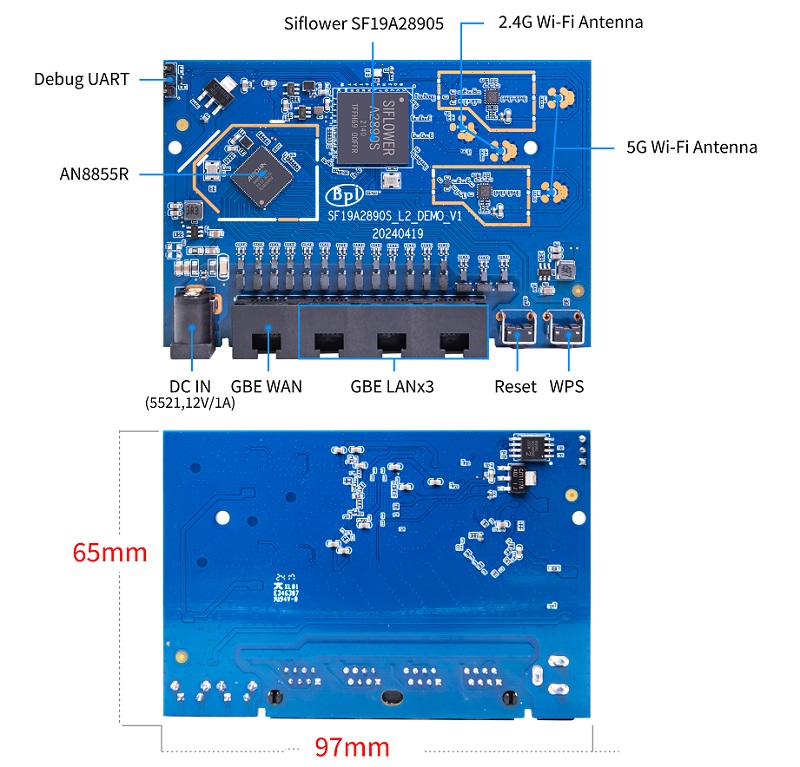
¶ BPI-WiFi5 Router Photo
¶ Hardware Spec
| Banana Pi BPI-Wifi5 Router Specification | |
|---|---|
CPU |
Siflower SF19A2890S2 MIPS dual core 1GHz |
Switch |
AN8855R Gigabit switch chip |
RAM |
64MB DDR2 RAM |
Flash |
8MB |
Interface |
1*10/100/1000Mbps adaptive WAN interface |
3*10/100/1000Mbps adaptive LAN interface |
|
1* DC 12V/1A Power Port |
|
1*Reset/WPS key |
|
Wireless speed |
2.4G WiFi:2*2 (300Mbps) |
5G WiFi:2*2 (866.7Mbps) |
|
Wireless frequency |
2.4G:2.4GHz~2.4835GHz |
5G:5.150GHz~5.85GHz |
|
Antenna |
External 2*3.5dBi @ 4G, 2*5dBi @ 5G omni-directional high-gain antenna |
Power |
DC 12V/1A |
Size |
97mm x 65mm |
¶ Software Functional Specifications
WAN port settings |
Automatically obtain IP address, Fixed IP address, PPPoE dial-up |
LAN port settings |
Automatically set LAN port address, Manually set LAN port address |
MAC address settings |
Use router MAC address, MAC address cloning, Customize MAC address |
DHCP server |
Modify address pool start address, Modify address pool end address, Modify address lease.IP and MAC binding settings |
IPV6 |
Turn on/off IPV6, WAN settings, LAN settings |
wifi |
Wi-Fi SSID and password settings, Wireless broadcast Encryption, Channel bandwidth settings, Switch mode, Modify bandwidth, Modify signal strength |
Guest network |
Guest network SSID, speed limit, access time, and whether to access the intranet.WDS Wireless Bridging |
Advanced features |
Virtual server, DMZ host, UPnP settings, Routing function, DDNS |
System Settings |
System status, Time settings, Password management, Configuration management, System log, LAN settings, DHCP binding, Backup, Factory reset |
¶ Wireless Features
Wireless Features
| Banana Pi BPI-WiFi5 antenna characteristics | ||||
|---|---|---|---|---|
TX Power/EVM |
TX Power |
EVM |
||
2.4G |
802.11a/b/g 1Mbps |
20dBm |
-28dB |
|
802.11a/b/g 54Mbps |
18dBm |
-25dB |
||
802.11n20 MCS0 |
20.5dBm |
-17dB |
||
802.11n20 MCS7 |
17dBm |
-27dB |
||
802.11n40 MCS0 |
20.5dBm |
-18dB |
||
802.11n40 MCS7 |
16.5dBm |
-27.5dB |
||
5G |
802.11a/b/g 6Mbps |
25dBm |
-18.5dB |
|
802.11a/b/g 54Mbps |
25dBm |
-25dB |
||
802.11n20 MCS0 |
25dBm |
-18.5dB |
||
802.11n20 MCS7 |
21.5dBm |
-28dB |
||
802.11n40 MCS0 |
24.5dBm |
-18.5dB |
||
802.11n40 MCS7 |
21dBm |
-30dB |
||
802.11ac20 MCS0 |
25dBm |
-18.5dB |
||
802.11ac20 MCS8 |
19.5dBm |
-31dB |
||
802.11ac40 MCS0 |
24.5dBm |
-19.5dB |
||
802.11ac40 MCS9 |
20.2dBm |
-32.5dB |
||
802.11ac80 MCS0 |
24dBm |
-20dB |
||
802.11ac80 MCS9 |
20dBm |
-33.5dB |
||
RX sensitivity |
2.4G |
802.11a/b/g 6Mbps |
-98dBm |
|
802.11a/b/g 54Mbps |
-76dBm |
|||
802.11n20 MCS0 |
-91dBm |
|||
802.11n20 MCS7 |
-73dBm |
|||
802.11n40 MCS0 |
-73dBm |
|||
802.11n40 MCS7 |
-70dBm |
|||
5G |
802.11a/b/g 6Mbps |
-92dBm |
||
802.11a/b/g 54Mbps |
-76dBm |
|||
802.11n20 MCS0 |
-91dBm |
|||
802.11n20 MCS7 |
-73dBm |
|||
802.11n40 MCS0 |
-89dBm |
|||
802.11n40 MCS7 |
-70dBm |
|||
802.11ac20 MCS0 |
-92dBm |
|||
802.11ac20 MCS9 |
-71dBm |
|||
802.11ac40 MCS0 |
-89dBm |
|||
802.11ac40 MCS9 |
-67dBm |
|||
802.11ac80 MCS0 |
-86dBm |
|||
802.11ac80 MCS9 |
-63dBm |
|||
¶ BPI-WIfi5 Router Product Design

BPI-Wifi5 router Product spec
| SOC | SF19A2890,dual core 1GHz,3200dmips | |
|---|---|---|
FLASH |
8MB/64 DDR2 |
|
Antenna (external) |
2.4G:2T2R 5dBm 5.8G:2T2R 5dBm |
|
Network |
4×10/100/1000Mbps RJ45(WAN×1+LAN×3) |
|
Key |
WPS/RESET |
|
Power |
DC 12V/1A |
|
LED |
WiFi、WPS |
|
Wireless frequency |
2.4~2.4835GHz、5.150GHz~5.850GHz |
|
Wireless Speed |
11b:1/215.5111Mbps 11n:up to 300Mbps |
|
11g:6/9/12/18/24/36/48154Mbps 11ac:up to 866Mbps |
||
Operating frequency |
2.4G:1~13 |
|
5.8G:36,40,44,48,52,56,60,64,149,153,157,161,165 |
||
Spread spectrum |
DSSS (Direct Sequence Spread Spectrum) |
|
Media access protocol |
802.11a:OFDM(BPSK,QPSK,16-QAM,64-QAM) |
|
802.11b:DSSS (DQPSK,DBPSK,CCK) |
||
802.11g:OFDM (BPSK,QPSK,16-QAM,64-QAM) |
||
802.11n:OFDM (BPSK,QPSK,16-QAM,64-QAM) |
||
802.11ac:OFDM(BPSK,QPSK,16-QAM,64-QAM,256-QAM) |
||
WPA-PSKWPA2-PSK、WPAWPA2 |
||
TX Power/EVM |
11b:16dBm±2dBm@11Mbps |
|
2.4G |
11g:16dBm±2dBm@54Mbps |
|
11n:15dBm±2dBm@MCS7 |
||
5.8G |
11ac (VHT20):19dBm±2dBm@MCS9 |
|
11ac (VHT40):18dBm±2dBm@MCS9 |
||
11ac (VHT80):18dBm±2dBm@MCS9 |
||
Acceptance sensitivity |
2.4G |
11b: < -87dbm@11Mbps |
11g: < -71dbm@54Mbps |
||
11n(HT20):≤-68dBm@MCS7 |
||
11n(HT40):≤-65dBm@MCS7 |
||
5.8G |
11an (HT20):≤-69dBm@MCS7 |
|
11an (HT40):≤-65dBm@MCS7 |
||
11ac (VHT80):≤-55dBm@MCS9 |
||
Reset Key |
Hold down for more than 6 seconds to reset |
|
WPS Key |
Tap to enable WPS pairing mode |
|
LED tricolour light |
1, the system startup process: red steady for 10 seconds after the red, green, red alternately flashing; |
|
2、After the system starts normally: |
A.Steady red: The device is powered on and started properly but is not connected to the Internet; |
|
B.Steady red: The device is powered on and started properly but is not connected to the Internet. |
||
C.Blinking green: The device is powered on, connected to the Internet, and data is being transmitted. |
||
3、WPS LED: |
When WPS (or MESH) pairing is enabled, the indicator is steady blue and the device is being connected. |
|
Size |
148mm*94mm*34mm(not include Antenna) |
|
WAN configuration |
DHCP |
|
Static IP |
||
Dynamic PPPoE |
||
Bridging |
||
Terminal management |
Client list |
|
Disabled devices |
||
Rate-limiting |
||
LAN configuration |
IP address |
|
configuration |
Address pool |
|
Default-lease-time |
||
IPv6 |
WAN configuration IPv6 |
|
LAN configuration IPv6 |
||
WiFi |
b/g/n protocol |
|
ac protocol |
||
Channel |
||
bandwidth 20/auto |
||
hide ssid |
||
WiFi encryption way(no encryption&WPA-PSK&WPA2-PSK) |
||
visitor WiFi |
||
Wireless Distribution System(WDS) |
||
WiFi timing |
||
WiFi access control |
||
WPS Key |
||
Obtain WiFi debugging information |
||
Switch the language |
Chinese/English .. |
|
Management |
Changing the Login Password |
|
Save/import/export configuration/restore factory Settings |
||
Firmware upgrade |
||
Web reboot |
||
Log out |
||
DMZ |
||
Page capture |
||
Diagnose |
||
Bind an IP address to a MAC address |
||
¶ Development
¶ Source Code
| Siflower official github: https://github.com/Siflower/1806_SDK |
| Banana Pi github: https://github.com/BPI-SINOVOIP/BPI-WiFi5-Siflower |
¶ Resources
| Siflower official document : https://siflower.github.io/ |
| Hardware specification document |
| BPI-Wifi5 schematic: |
-
Google drive: https://drive.google.com/file/d/1Ke_JQV_0mZqQrLQPE43WIEMS-vUOM-eW/view?usp=sharing
-
Baidu cloud: https://pan.baidu.com/s/1FewFI35hP4tuDDnkl3Wzlw?pwd=8888 (Pincode: 8888)
| BPI-Wifi5 DXF file: |
-
Google drive: https://drive.google.com/file/d/1V8Prd4jZidwg-788gIB_DdksBNesqUfr/view?usp=sharing
-
Baidu cloud: https://pan.baidu.com/s/1SfIcV7kVqWMYdQcIL3yz3A?pwd=8888 (pincode: 8888)
¶ System Image
¶ OpenWrt
¶ OpenWrt 18.06, LEDE
| BPI-WiFi5 Router image |
Baidu: https://pan.baidu.com/s/1CR8OgfZGijpDpeJaMTZjkw?pwd=8888 (pin code: 8888)
¶ FAQ
¶ Easy to buy sample
| BANANAPI Official shop: https://www.bpi-shop.com/products/banana-pi-bpi-wifi5-router-use-siflower-sf19a2890s2-design.html |
| SINOVOIP Aliexpress shop: https://www.aliexpress.com/item/3256807944926878.html?gatewayAdapt=4itemAdapt |
| Bipai Aliexpress shop: https://www.aliexpress.com/item/3256807945245348.html?spm=5261.promotion_single_products.table.1.24434edfQiQoxk&gatewayAdapt=4itemAdapt |
| Taobao Shop: https://item.taobao.com/item.htm?id=856219365705&skuId=5662820645800&spm=a213gs.v2success.0.0.411c483122DWQ7 |
OEM&ODM please contact : [email protected]
